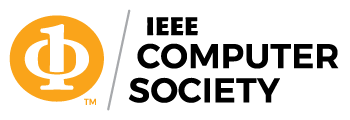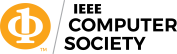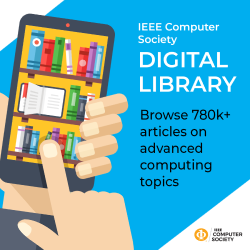CS Virtual Event Resource Center
This Virtual Event Resource Guide provides information to help you plan your virtual event effectively, while avoiding mistakes and oversights.
Please contact your conference planner directly, or email conferences@computer.org for any assistance you need.
Hosting a Virtual Event
Making the Decision to Host a Virtual Event
Whether you choose to run an all-virtual conference or to support a hybrid option with both in-person and virtual aspects, be sure that your decision is clearly aligned with your conference goals, and that you are prepared for the work to do so.
Reasons for hosting a virtual event:
- Virtual options enable your audience to participate even when global travel restrictions prevent them from attending in-person.
- A virtual event fully meets the needs of your target attendees. For instance, if your conference is only attended by presenters, a virtual event poses an opportunity for greater visibility into the technology.
- Your conference has a large author or prospective attendee base that cannot afford to travel to a physical event.
- Alternative presentation schedule – spreading out the content of your conference in shorter windows over more days in order to capture different participants from all over the world and to prevent fatigue
- Fiscal flexibility – generally, virtual events can cost less than an in-person conference. This can allow for a lower registration rate for attendees and greater reach to students or those who could not normally attend.
Pros and cons of hosting a virtual event:
Pros
|
Cons
|
Advantages of hosting a hybrid conference:
- Delivers in-person and virtual networking opportunities
- Increased participation by individuals from developing countries
- Wider dissemination of information
Timing Your Decision
Ideally, you will make the decision to go virtual or hybrid at the onset of your event planning. However, that might not be possible if external conditions are motivating your move to virtual.
- 6+ months planning – This provides the most seamless planning experience. In addition to contracting the platform, you will have insight into your capacity needs based on approved program content. This is an ideal scenario.
- 3-6 months planning – Planning on this time table will require more responsiveness volunteers and content contributors. It is likely you will rely on more support than usual from Computer Society staff. If you have already submitted an in-person conference budget, it will need to be reworked to fit the new virtual format.
Budgeting
The Conference Budget is an important factor that will drive many decisions (including contract-related obligations), but consider your top priorities early on to ensure that you plan accordingly — ability to support sponsors and exhibitors, for example, or perhaps a large number of participants from a specific country. An organized plan will allow you to assign people to complete tasks, or to identify items that need vendor support.
Budget considerations for virtual events that are not typical to in-person events include:
- Conference hosting platform
- Data storage (for hosting presentations and recordings)
- Professional staff support
- Potential contract cancellation fees (if applicable)
- Other costs tied to technology needs discovered during the platform selection process
Work with your Computer Society conference planner to ensure that all necessary costs are accounted for in your conference budget. Contact a planner at conferences@computer.org.
Registration Rates
Determine how virtual registration rates will differ from in-person registration rates. This is an important decision, and any changes in original registration rates must be reviewed with your IEEE CS conference planner to ensure that all planned revenue and expenses are accounted for.
Please note that the cost of author or paper publication must be considered as a factor in your registration rates. It is common for conferences to have varying rates for Authors and Virtual Attendees.
Considerations for charging attendee fees:
| Pros | Cons |
|
|
Conferences facilitate knowledge transfer, networking, and collaboration. In addition to covering planning costs, proceeds from conferences are used to support Computer Society programs, including Technical Committees, investments in conference experiences, travel grants, scholarships, and more.
Volunteer Roles
In addition to the traditional efforts required by the conference organizing committee, key roles for a virtual event may include:
- Hosts – Manage the technical aspects of the virtual sessions, including starting sessions, recordings, sharing video presentations, and managing user permissions.
- Moderators – (Generally the session chairs) Highly involved in every session and visible to participants. Tasks include introducing speakers, managing the schedule, attendee Q&A, and so on.
- Technical Expertise Team – Depending on platform and budget, might include staff, volunteers, paid planners, or vendor reps providing technical or tactical support.
- Social Media Team – Manages and encourages participation via conference social media channels including Twitter chat rooms and online conference networking forums.
Tailoring Your Event Program to a Virtual Audience
Attendees of virtual events are often dispersed across many time zones, with potentially fewer hours per day available to attend. To focus users’ attention, some conferences are opting to shorten the number of hours per day and/or the number of days over which the virtual event is held.
Potential changes to the program/schedule include:
- Shortening keynote presentation length from 60 minutes to 30 minutes
- Reducing individual presentation lengths by 30-50%
- Consolidating related sessions into one track
- Minimizing the number of virtual locations users will have to navigate
Program design factors:
- Total number of presentations to be given
- Number of “highly interactive” sessions, such as workshops and panel discussions
- Number of concurrent sessions
- Number of expected attendees (in total and per session)
Scheduling Your Virtual Event
Consider the locations of the majority of your audience when selecting the time zone for your conference. Once determined, stay consistent with the scheduling of all conference elements.
For the convenience of attendees from around the world, determine which sessions, tracks, and events will be recorded and replayed at specified times, or if such events will be accessible on-demand through a predetermined date.
Platform and Tools
There are hundreds of virtual event platform providers, and the Computer Society has reviewed numerous options so that you don’t have to. Each platform reviewed presents trade-offs between features, costs, complexity, and flexibility. Pricing and features vary substantially, including support for exhibitors and other elements.
The Computer Society has established relationships with the following providers, which are recommended based on their general suitability for Computer Society virtual events based on needs, budget, and other considerations.
- Zoom : do-it-yourself
- RD Mobile : preferred pricing through the Computer Society for full platform
- Contact your planner about options for self-service site build or full-service by CS staff
- Underline : full platform – “white glove” service
IEEE CS staff can assist with a range of logistical and tactical issues to help you pivot from an in-person event to virtual event using these platforms. Additional services might be used to support asynchronous discussions, exhibitor meet-ups with attendees, and so on.
Staff continues to review new tools and platforms for suitability and can discuss various findings to consider additional options where needed.
Live vs. Pre-Recorded Content
- Keynote speakers often prefer live presentations to maintain the feel of a live event and engage the audience in a way that a long video might not.
- Using pre-recorded talks for the shorter author presentations helps keep sessions running on schedule and limits potential problems, such as variable network connectivity across multiple presenters in a given session.
- For posters, one option is to collect short videos from all authors and make them available — perhaps even before the conference — via YouTube, Vimeo, or similar service. Videos can be embedded in the conference site, as well as made available in private or public playlists on those sites if desired.
- NOTE: All speakers must grant IEEE permission to record and post their presentations.
- Keynote presenters and panelists maintain copyright to their talks, but must sign this release form. (Word doc file)
- Tip: Setting up discussion threads through a service such as Slack or Twist enables users to comment on the posters and interact with the authors. Be sure to link to them from the schedule on the conference site to provide easy access.
Supporting Authors / Conference Proceedings
Provide authors with clear instructions about how long their presentation should be, how to record, and how to submit their presentations.
You can share the Computer Society’s guide to using Zoom to record presentation videos, or share this short video guide for doing so:
Inform authors that conference proceedings will be published as promised.
One of the many benefits of participating as an author for Computer Society Conferences is that accepted papers will be published in Xplore®. Use this information for the recruitment of new authors and to reassure existing authors.
Learn about your options for Computer Society Conference Publishing Services.
Facilitating Networking Among Attendees
We all know that people come to conferences to meet each other, so your virtual conference should actively and visibly support networking. Here are a few suggestions on how to do that:
- First off, build breaks into your program schedule, and be sure at least some time each day is designed specifically for interaction among attendees.
- Designate a virtual meeting room as your networking lounge. You might have someone monitor the lounge to answer questions and so on.
- Try scheduling one or more formal sessions for networking as part of the conference program. For example, set up a session for newcomers to help them learn about the conference and to understand where they fit and how to get what they want from the event. You could also schedule mentor sessions led by people in more advanced positions.
- Set up ‘speed networking’ style sessions. Some virtual platforms have templates, or you can leverage something like the breakout rooms available in Zoom. You can structure these speed sessions around a focal point, such as a short provocative video quick inspiring talk. From there, the host assigns attendees to small groups for 5-10 minutes at a time.
- Some virtual platforms include tools to make it easy to share contact info. The easier you make it for people to do that — and to not share with anyone they don’t want to have access — the more they’ll engage.
- Offer other ways for your attendees to meet and discuss topics. Many of our conferences use Slack to set up threaded discussions about the sessions, although a range of other tools is available, including Slido and Twist, for example. The main benefit of such asynchronous communications tools is that people can comment and respond whenever they want, and those threaded discussions are still available after the conference sessions end and the associated chat discussions are closed. Always include a thread for birds-of-a-feather sessions to help attendees set up meetings with other like-minded individuals. Finally, assign people to monitor all threads. Have them suggest topics or answer questions and help people orient–much like they would in the halls at a convention center or hotel.
Post a clear, concise code of conduct to remind everyone why you’re all there, and that every interaction should be respectful and generous. Give attendees a clear way to contact your event team if they have problems, and know in advance how you’ll handle things in the rare chance they come up.
In all cases, remind your attendees that your networking opportunities exist. Have your session hosts mention them before and after each talk. Include the links to the threaded discussions right from your online program schedule and in email notices. Offering these reminders substantially increases engagement.
Social Media
In addition, promote Social Media opportunities:
Provide attendees information on all alternate platforms, such as Twitter and Instagram, so they can share their experiences with each other at your event.
Twitter Posts:
- Hashtags and Mentions: Create a hashtag for attendees to use when sharing/discussing the conference on Twitter (make sure to mention that they should tag your conference’s Twitter handle as well). Speakers can ask prompts such as “what was a key takeaway from this segment?” Assign a social media lead to retweet each post and engage with participants.
Twitter Polls:
- The conference’s Twitter platform can hold polls using the poll feature on their posts, including questions such as, “What are you looking forward to most during today’s virtual conference?,” and “What cyber-security software do you prefer?” Members can then submit their votes.
Instagram Stories:
- Create an Instagram page for your conference and utilize the Instagram Story tool. Attendees can tag and mention you on their posts about them tuning in to the conference. They can upload photos to their Instagram Story and share their experience of attending the virtual event: “Going to the (mentioned conference handle) virtual event today! Who else?”
- Instagram Story Polls/Quizzes: Additional features that can be used on Instagram Stories are the poll and quiz options. Before opening the conference, create a fun fact quiz about the topics discussed and let attendees know they can find it on your Instagram page. The quiz feature lets you create questions and correct answers for viewers to complete. Similar to the Twitter Polls, Instagram Stories also has a poll option where users can vote on opinions about specific topics.
- Story Stickers: A popular Instagram story sticker is the “STAY HOME” heart. When this sticker is placed on an Instagram Story, it will be included on your followers “Stay Home” story highlight. This means that even if they didn’t watch your entire story, the post will still appear in the “Stay Home” highlight on their main feed.
Popular Hashtags: #StayHome (over 2.7 M posts on Instagram) #LearnFromHome (over 51.1 k posts on Instagram) These hashtags can be used on Twitter and alternate platforms as well.
Social Activities
In addition to creating virtual meeting spaces for networking, schedule some extracurricular sessions. Think of some fun, unpredictable things your audience can participate in from home.
- Start with short time slots, such as between-session breaks.
- Live performances are also showing up in more events during breaks.
- Think of things that people like to do in groups, such as a movie session at day’s end, or virtual demonstrations or a virtual happy hour. Add some interactive fun to a virtual happy hour by asking trivia questions or even polling your audience’s views on topics in your field if you want to combine work and play.
Various tools are available to support virtual social events, including:
- Run the World, for example, includes templates for “virtual cocktail parties” as well as for panels and keynotes.
- Crowdpurr adds some fun with the built-in animations that make the questions and answers pop.
When it comes to social activities, really the only limitation is in what you can imagine and pull together. Again, remember to let your attendees know about the social events. Use a few engaging pictures and a brief description that makes them want to join in. Then, make it easy for them to do that.
Promoting and Communicating about Your Virtual Event
- Update your messaging to reflect the virtual event and communicate with presenters, keynotes, all attendees, participants, potential attendees, and media. Consistent and approved messaging is not only important, it may also require legal considerations when dealing with registration, hotel cancellations, and any type of contractual changes.
- Update your event collateral, including website art, banners, and any existing ads, to reflect that the event has converted to a virtual experience.
- Update sponsorships and exhibitor options for virtual opportunities. A change to a virtual event does not always equate to lost sponsors. Determine virtual options and/or donation opportunities or already committed sponsors and exhibitors and have a dedicated staff member personally work with each participating partner. Learn more about sponsorship and exhibitor opportunities here.
- Work with your web chair to ensure that your website has current information. The website is the leading messaging broadcast for your event – make sure the information is easy to understand. Keep the process for changing and adding new registrations user friendly. Learn how the Computer Society Registration Services can help you with your conference’s registration needs.
- Be clear about how to participate in email and on your website. It should be very simple for attendees to figure out how to view the virtual event schedule, join virtual sessions, and participate in virtual networking. Use clear, concise messaging and prominent calls to action.
Earning Supporter Revenue
Conference supporters are a crucial part of any event. In addition to subsidizing expenses, supporters are endorsing the value of your event and the technology you deliver. Ensure that you deliver value to supporters with packages that will help them achieve their objectives. This will ensure that they continue to support your conference in the years to come.
Connect with your existing supporters and understand their goals. Try to offer virtually what they’re trying to accomplish in-person. Common supporter objectives:
- Align company brand with technology area covered by the conference
- Recruitment
- Sell a product or a service
- Discover new collaborations/partnerships
Ideas for delivering value:
- Include supporter logos on all marketing and collateral.
- Mention supporters by name in opening remarks and include their branding on conference slides.
- Provide opportunities for the supporters to share their technology with your attendees via sponsored presentations.
- Distribute digital handouts with targeted emails and allow supporters to provide custom content for their own page on your website, which you can link to from other areas of the site.
- Collect CVs from any attendee who opts-in to sharing their CV with supporters.
- Plan virtual roundtables that allow recruiters to answer questions from conference attendees.
Enlist support from the Computer Society’s Exhibit Sales and Sponsorships Program. Your dedicated representative can help you follow up on leads and present your conference supporter packages to new prospects, as well as planning and executing virtual activities sold to meet supporter objectives.
To give attendees a reason to engage with sponsors, integrate the sponsors in a way that pulls users in, or that adds to things they’re already leaning in on. Increase your sponsors’ visibility throughout the conference by tastefully including branding, and connecting them with your social activities. Consider ways to gamify the process.
For example:
- Scavenger hunts. Set up a form with questions that can be answered only by visiting sponsor pages or that requires codes that only the sponsors can provide.
- Contests. For example, you might invite your audience to submit photos from the conference using a custom hashtag in social networking posts, and have people vote by liking the posts.
- Special sessions. Invite your top-tier sponsors to do demos or Ask the Expert sessions and–to encourage attendance and buzz–have them do a drawing for some exclusive item at the end with a must-be-present-to-win caveat.
Combine prize drawings and contest awards with a social activity such as a virtual happy hour to give people a deadline for completing it and to promote your sponsors during the social sessions. Some platforms include tools designed specifically for these types of games and activities, but you can achieve good results even on a limited budget.
Virtual Event Preparation
Larger virtual platforms include support for more features, but that also increases the learning curve for site set-up, scheduling virtual locations, managing session metadata, and so on.
Even simpler platforms, such as Zoom, include features that can support a great experience or cause headaches if used badly. Managing a full virtual event is not the same as running a business meeting.
- Computer Society staff have developed some recommended workflows based on current experience in helping organizers pivot to virtual.
- We’ve conducted training sessions for how to leverage Zoom, in particular, and arranged vendor demos and worked to help organizers understand their options.
- Contact conferences@computer.org for more information.
Testing and Training
- Schedule training in advance for all session chairs and volunteers who will be running the tools during the conference. Hands-on experience is vital for ensuring smooth responses in front of a live audience.
- Document the key steps for using the tools to run the sessions, so that the hosts have ready access in case of unexpected issues.
- NOTE: For larger platforms, such as Hubb or On24, daily tech support is part of the contract for the conference dates. For tools such as Zoom or Crowdcast, users can reach out to the Support chat, but practice with the tools is essential to keep things rolling.
Recording and Playback
Most virtual conference platforms allow you to record sessions and download them later, and many support live streaming, as well. Decide in advance how you plan to share recorded sessions, and who should be able to access them.
The range of options includes services such YouTube or Vimeo — whether for public or protected access — or leveraging university or corporate cloud servers.
- Larger platforms often let you live stream sessions and make them available on-demand afterward.
- Zoom and other tools connect directly to YouTube for streaming, thus creating an archive of recorded sessions, as well.
- Most tools allow for recording to the cloud.
- Recommended: Download the files at the end of each day due to storage limits.
Executing Your Virtual Event
The more prepared you are, the easier it is to keep things flowing. Think of it like a performance. Everyone should know their role and practice with the tools ahead of time. Have plans for backup roles and communications in case technical issues arise.
Based on our experiences with conferences that have moved to virtual, the following steps should be included in your execution plan, as well as any other needs specific to your virtual event:
- Make a plan. Include tools, mechanisms for capturing author presentations, what to do with session recordings, and timing for all activities.
- Schedule with volunteers, including training, site build-out, and needs for during the conference.
- Contact authors and speakers to let them know requirements for presentations, how to share videos and documents, and what to expect during the conference, including system needs for the platform.
- NOTE: All speakers must grant IEEE permission to record and post their presentations.
- Keynote presenters and panelists maintain copyright to their talks, but must sign this release form. (Word doc file)
- Contact exhibitors and supporters to let them know what to expect, as well as how to share files such as videos or PDFs.
- Schedule the sessions, and collect the links to all virtual locations to provide registrants with easy navigation from the program schedule on the conference site.
- Do hands-on training with the platform tools a week in advance so that all hosts and moderators have experience with them.
- Contact registrants to let them know what to expect, including system requirements, schedule, and links to the program and any additional resources.
- During the conference, we recommend two hosts for each session to manage everything and ensure continuity if one host should experience technical issues.
- Send follow-up communications to attendees with links to the recordings, discussion threads, and survey to gauge their experience.
- Access our Check-List to make sure you have everything covered.
Post-Event Wrap-Up
Send a post-event survey to attendees to gain knowledge about the effectiveness of the many aspects of the virtual event. Share your committee’s lessons learned so that future conference organizers can benefit from your experience. The Computer Society will request your feedback after the conference to generate a case study for your event – case studies will be featured in the CS Virtual Event Resource Center.
Your Partner in Planning
This guide provides information CS conference organizers can use to navigate the planning of a virtual event. IEEE CS staff will continue to update this guide as new information becomes available. Additional, customized support is available to all Computer Society sponsored conferences. Contact your assigned Computer Society Conference Planner directly or conferences@computer.org for more information.